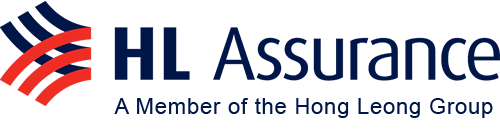How to Protect Your Personal Information
The number of Internet threats such as spyware, viruses and fraudulent websites continue to increase and become sophisticated. Whilst online transactions such as those executed through our website, are generally safe, we recommend that you take caution of these threats which aim to steal your personal information such as usernames, passwords and credit card numbers.
To protect your account with HL Assurance Pte. Ltd. (“HLAS”),we recommend that you observe these guidelines:
- Never disclose your HLAS’s login name or password to anyone in person, over the phone, via email or on a non-secure fraudulent website whose address does not start with https://www.hlas.com.sg. HLAS will never ask for your login name or password over the phone or via email.
- If you receive a suspicious email which looks like being sent by HLAS and contains a link to a login page, do not enter your login name and/or password on that page. Forward the email to general@hlas.com.sg. Never open a suspicious email and/or click the link therein or input your personal data.
- Do not click on the links embedded in the emails to log in to your HLAS account. Always access HLAS’s website via your browser’s favorites menu or by typing the correct address https://www.hlas.com.sg.
- Avoid accessing HLAS’s website from public or shared computers such as those in cyber bars/ cyber cafes. Public or shared computers have a high risk of being infected with malicious software that could record your HLAS’s login name, password and other personal information.
- To safeguard your information, you are advised to close your browser immediately after submission of an insurance application or logging out of your account so as to clear the browser memory cache.
- Change your login name and password regularly. Do not use easy to guess combinations when choosing a login name or password.
- Regularly log in to your HLAS account to verify your transactions. Report any unusual activity to us immediately.
- Ensure that your computer and browser are up-to-date with latest security updates. Whenever possible, use the latest version of your favorite browser.
- Install anti-virus and a personal firewall on your computer to protect yourself from spyware, Trojan horses and hacking.
- Always disconnect from the Internet when not using it.